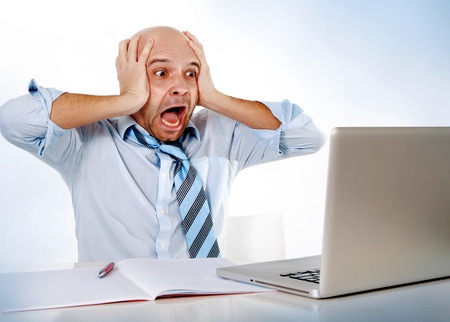When I am working with potential new clients who are small business owners, one of the first questions I ask is “What are you using for backup?”. I can’t stress enough the importance of a backup of your data. Just think what would be the results of a crash when you couldn’t retrieve your data. What impact would that have on your business? It’s challenging enough when it happens and you do have backups ready, but when you don’t, well, it could truly haunt you for days – weeks – even years!
Types of Backups
There are different variations of backups that you need to know about: local, offsite, images, and file. It can be a little overwhelming if you don’t know the “IT” jargon so I’ll be your interpreter today. There are two types of basic backups.
File Backups
The first is file backups. These are the backups where you pick and choose which files get backed up.
For example, if the only thing that is important on your computer to backup is your QuickBooks data, and “My Documents” then a file backup could be all that you need. With so many programs being hosted by their vendors, the file backup has resurged as a popular option.
Image Backups
The second type of backup is an image backup. This is where the backup software takes a “picture” of your computer and saves all the data at that point in time. In this case you could restore your computer to a previous point in time.
Let’s say that your hard drive failed. Everything on it is gone. All you would have to do is replace the bad drive with a new one, and restore your backup and everything on your computer would come back just the way you left it. Including the picture of the kids you have as your desktop background picture. All of your programs are installed, and work just as they did when you backed up your computer.
Where to Store Backups
Previously, I mentioned local and offsite early. These are the locations where the backups are stored. You have a decision to make because where you store your data may be an issue in the case of a problem at your work location.
A local backup is one where your data is backed up to something that is in your office, or connected to your computer (i.e. thumb drive, external hard drive). It stays in your workplace, right where you work.
An offsite backup is just like it sounds, a copy of your backup that is not in your office. It could be stored on an external hard drive that someone takes offsite every day or each week, or could be on a hosted server somewhere else, like on the cloud. This is great for a disaster, such as a fire, or theft (if they steal your computer, and the thumb drive is still attached, chances are they are going to take it with them also).
So now that we have gone over the what kinds of backups and the where for storage, let’s talk about why it is so important.
Why to Have Backups
One reason to back up your data is because of hardware failure, hard drive fails, or if the computer just wears out and dies. I will say that hardware failure is less of a problem than it used to be, if you buy quality parts to begin with. If you invest in a quality computer to start, you will benefit with fewer breakdowns and a longer life.
The next reason for backups is simple human error. If someone accidentally deletes a file, or saves a blank file over an existing good file, it is maddening. But with a backup, the file can be retrieved. Or, if the file just gets corrupted for some reason. This is where a backup can restore the file and away you go.
Another reason is due to one of the biggest threats to your computer and company data: viruses and spyware. Ransomware is blowing up. The bad guys are getting craftier and craftier in their exploits. When you get infected with a ransomware bug, you have two options, either pay them the money that they are requesting, and hope that they actually release your files, or restore from a backup. Paying them doesn’t always mean that they are going to provide you with the key to restore your files, the extortionists have already proven that they don’t have the highest morel value by doing this in the first place. So paying them is last resort (and they know this).
Knowledge is Great, But Who Can Provide the Security You Need?
There are differences in vendors and you may ask why there is such a variance in the costs they quote for backups? This would be because of the service side of things.
For example, you make the decision to go with an online backup and pay a cheap flat rate for the year. You think that you are covered and have saved some money compared to some of the other plans that you saw at. The problem may not show its ugly head until you try and recover some of the lost data. No one is watching over this for you, and when you need the files, they may or may not be there.
Let’s say that they are there and you go to restore them. From my experience I have found it may take several days to restore the data back from them. If what you are trying to retrieve is some lost family pictures that are not that important to your day- to-day life, it is not a big deal. However, if it is your accounting software, and you can’t do billing or payroll until it finishes downloading, that is a whole new problem.
So you get on their site to look for help. What you might uncover is an email address that you can email someone, and they will get back to you within 24 hours. Not always the answer that meets your immediate needs.
The complexity of your organization is a factor as well. If you are just backing up your computer containing just basic files, a less expensive solution might be all you need. As your organization grows, and you add more complexity to it, such as a server, active directory (domain) additional users, this is when a more robust solution (image based) solution will server you better.
A lot of your decisions will boil down to how much down time can you afford. We have solutions with which we can have a down server up and running virtually in just a few minutes, but for this kind of security there is a bigger investment. Your final decision should not only be based on the cost, but on the security you need for your business to continue operations when a technology breakdown hits you – and notice I say when, not if. Every business will experience a breakdown at some point.
Now you have the basic information you need to assess your current backup solution, or lack thereof, and decide if you are doing all that you should be doing to protect yourself. There are a number of solutions available, at many different price points. If you don’t have a backup solution in place currently, NOW is the time to do something. Inquire from other business owners what they do and who they use, or outsource it. Just get something in place. It will save you a LOT of aggravation in the future. Guaranteed!